Catalyst-Datacollector-Sheet
- Introduction
- Compatibility
- Requirements in the CIO Cockpit
- System Access
- Configuration notes for the Data Collection Management
- KPI scope of the Data Collection
Introduction
The integration of hardware/software - hereinafter referred to as "system" - into the CIO Cockpit not only requires the registration of the systems themselves but also the configuration of the data collection. Data collection is set up centrally via the Data Collection Management (DCM).
Compatibility
Supported system versions
- From Cisco Catalyst 4500 onwards
- From Cisco Catalyst 9200 onwards
Requirements in the CIO Cockpit
To set up the data collection, the system must first be registered in the CIO Cockpit (see FAQs). You can register the system either in the CIO Cockpit Web Frontend or in Data Collection Management (recommended).
Creating Assets in the CIO Cockpit Web Frontend
- Select "Configuration" -> "Assets” on the left bar
- Select “Add” in the main window, fill in (at least) the mandatory fields and select "Cisco Systems GmbH" -> "Network Device" -> "Catalyst" under "Manufacturer, Asset Type, Product”
Creating Assets in the Data Collection Management
Navigation: Click on "Data collectors & Assets" -> "Add Data collector system" -> Select Vendor: Cisco and Product: Catalyst If the system was created at an earlier time, the existing asset can be selected by clicking on "Use existing element".
System Access
Users and authorizations
For the data collection are necessary:
- A user with access to the SSH terminal
- Authorization to the commands:
- show version
- show interface
- terminal length 0
There are two ways to ensure that a user receives the correct authorization: Defining a parser view or defining permissions on the user used for data collection.
Parser View (RBAC)
Definition of a parser view (RBAC), which contains only these commands:
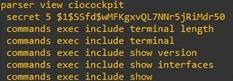
After defining the parser view, a user must be created:
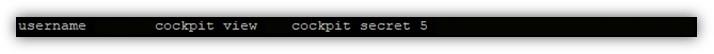
Authorizations on users
Another possibility is to create a user with at least the following rights:
- Read Only Access
- Privilege 1
Network and firewall
The following communication paths are required for the data collector to communicate with the system:
| Source | Destination | Port (default) | Protocol | Direction |
|---|---|---|---|---|
| datacollector-vm | Catalyst-IP | 22 (https) | TCP | Outbound |
Deviations from standard settings, e.g. for the port, must be adjusted accordingly.
Configuration notes for the Data Collection Management
| Field name | Required content |
|---|---|
| Hostname | IP or FQDN of the switch or IP:Port or FQDN:Port, if the port differs from the default port (22) (e.g. catalyst.company.local or 10.0.0.23:42) |
| Username | Username for the CIO Cockpit data collection |
| Password | Password for the login with the selected user |
| Cockpit Reference | The entry for the system in the CIO Cockpit (is set automatically) |
| Description | A short description of the created asset (free text field) |
KPI scope of the Data Collection
Network Job
| KPI | Details |
|---|---|
| assetID | The asset's CIO Cockpit ID |
| hostName | The asset name |
| model | The asset's model name |
| version | Operating system version of the asset |
| serialNumber | The asset's serial number |
| timestamp | Time stamp with microsecond accuracy of the host OS on which the data collector is running (UTC) |
| List of ports | A list of all ports of the switch (see below) |
List of ports
| KPI | Details |
|---|---|
| portName | Name of the port assigned by the system |
| portSpeed | Maximum transmission speed of the port [kb/s] |
| portStatus | Status of the port (UP = in use, DOWN = not in use) |
| portType | The type of port (fiber optic, copper, unknown) |
| portDisplayName | Name assigned by the administrator for the port |