FAQ for customers
- Registration and user administration
- Use of the web frontend
- How can I register my hardware and software in the cockpit?
- What are resource pools used/needed for?
- What are business components?
- What information is used for matching when importing cost centers?
- How can the language of the web frontend and the inactivity period before automatic logout be adjusted?
- Why is the Base View widget empty?
- Registration of hard- and software
Registration and user administration
Where can I register?
https://app.ciocockpit.net/pages/register
(For details see the instructions for Essentials customers, chapter Registration as customer)
How can I invite further users?
Via "Configuration" → "Organization Management" (for details see the instructions for Essentials customers, chapter Inviting additional users)
Which authorizations do the different user types have in the cockpit?
| Function | Admin | User | Asset-Admin | Asset-User | |
|---|---|---|---|---|---|
| OU Administration | |||||
| See OU tree and OU user | x | x | x | x | |
| Create/delete subordinate OU | x | - | - | - | |
| Create/delete (in progress) higher-level OU | x | - | - | - | |
| Edit OU | x | - | - | - | |
| View OU master data | x | x | x | x | |
| Read and send OU key | x | - | - | - | |
| Asset management always within an OU | |||||
| View asset | x | x | x | x | |
| Create/delete asset | x | - | x | - | |
| Edit asset | x | - | x | - | |
| Read and send asset key | |||||
| User Administration | |||||
| Create user | x | - | - | - | |
| Set user authorization | x | - | - | - | |
| Delete user authorization | x | - | - | - | |
| Edit user authorization | x | - | - | - | |
| Business Cost Administration | |||||
| View business component | x | x | x | x | |
| Create business component | x | x | x | x | |
| Delete business component | x | - | x | - | |
| Edit business component | x | - | x | - | |
| Add and assign child / parent elements | x | - | x | x | |
| Delete child / parent elements | x | - | x | - | |
| Edit and assigning child / parent elements | x | - | x | x | |
| Detailed view of compute resources and storage space usage for VMs | x | x | x | x | |
| Search for a business component in the tree | x | x | x | x | |
| Limit the cost period | x | x | x | x | |
| Reporting | |||||
| Restrict asset types | x | x | x | x | |
| Download detailed report for all assets | x | x | x | x | |
| Download a detailed report for the assets of a specific location | x | x | x | x | |
| Download a history report for a specific time period for all assets | x | x | x | x | |
| Download a history report for a specific time period for a location's assets | x | x | x | x |
Use of the web frontend
How can I register my hardware and software in the cockpit?
via Konfiguration → Assets (for details see manual for Essentials customers, chapter Registration of Hardware and Software)
What are resource pools used/needed for?
A resource pool is required for all asset types whose "resources" are not yet included in the cost calculation in a distributed form.
What are business components?
Business components are used to map the units of an enterprise. Examples are Main Units, Business Services, Applications etc.. In a business component, a set of cost-relevant resources (e.g. VMs, servers, licenses) is grouped together. A resource can be proportionally assigned to any number of business components. Example: A server is used 50% by business component A and 30% by business component B.
What information is used for matching when importing cost centers?
The cost center number
How can the language of the web frontend and the inactivity period before automatic logout be adjusted?
In the upper right corner of the settings:
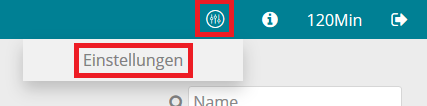
Why is the Base View widget empty?
Probably no manually created and valid snapshot exists. It can be created in the Business-Costs area using "Create Snapshot". This process may take several minutes.
Registration of hard- and software
Hardware and software ("assets") can be created via the CIO Cockpit web frontend and via the Data Collection Management (DCM) (recommended). Data collection is configured via the DCM. Details can be found on the information pages for the assets and directly in the DCM.
How is the DCM SupportBundle created?
If problems occur with data collection, the support team requires the DCM SupportBundle to identify the cause. This bundle can be created after login at the DCM via the menu item "Support" and contains all information necessary for the support team.
- Login at the DCM and change to the support page (menu item Support)
- Change the logging level to "DEBUG" and save via "Save”
- Wait for at least 24 hours (shorter for smaller data collection intervals)
- Selection of the affected data collectors via checkbox
- Download the SupportBundle and send the ZIP archive to the support team
IMPORTANT: After creating the Support Bundle the logging level must be set back to the default setting (WARN).
Is the DCM multitenant capable (DC configuration for multiple OUs)?
No, it is not. The DCM can only connect one OU per instance.